|
PEDAGOGY AND INTERNET
E-MAIL
Email is one of the most powerful Internet technologies because
it involves two-way communication. It is very fast, cheap
and global. You can attach any computer file to an email message.
You can send things like scanned images, assignments, sound
and video clips etc. Sending an email to the other side of
town or to the other side of the globe costs the same.
What do you need for email?
- A computer connected to the Internet
- An email account (personal or for an organisation). You
can get an email account from an Internet Service Provider
(ISP) or a free Web-based one from some sites on the Internet.
Examples of sites which provide free email addresses include
Hotmail.com (https://www.hotmail.com)
Yahoo.com (http://mail.yahoo.com)
Free
Email (http://sitefreenet.virtualave.net/free_email-a-c.htm)
Free email address is waiting for you!!.
Choose from over 200 different free email servers.
Access any of the above sites and fill a registration form
for your free email addresses
- An email address of somebody you want to communicate
with.
- You may need an electronic mail software (eg. Pine, Eudora).
- A reliable telephone line and a fast modem if you are
using a dail-up connection to the ISP.
- Communication software TCP/IP. This software lets your
computer "talk" to other computers on the Internet.
Parts of an email address
Email addresses typically have three main parts:
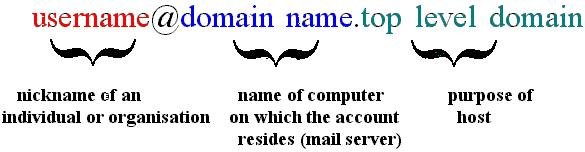
Example : dmusoke@yahoo.com
READ AS: dmusoke [AT] yahoo[DOT] com
The top-level domain indicates the purpose
of the host.
| Top-level domain name |
Purpose of host |
.com
|
a business or commercial enterprise (trying to make
money) |
.ac
|
an academic instutition or a university |
|
.edu
|
host is an educational institution |
|
.org
|
a non-commercial organisation |
|
.mil
|
military |
|
.net
|
for network(ISP) |
|
.gov
|
government |
For email addresses outside the United States, there is often
a [DOT] followed by two letters representing the country.
Example : dmusoke@macos.ac.ug
READ AS: dmusoke[AT] macos [DOT] ac [DOT]
ug
| Country-codes |
Country |
| .ca |
Canada |
| .au |
Australia |
| .nz |
New Zealand |
| .ug |
Uganda |
| .uk |
United Kingdom |
| .za |
South Africa |
Why would a teacher want to use email?
Email allows teachers and students to:
- Exchange personal communication with friends and
colleagues throughout the world who are working on the same
topic and share strategies, ideas, insights and even frustrations.
- Share text files such as lesson plans, lesson
notes, examination papers, marking schemes, schemes of work
and syllabi. These files are sent as email attachments.
When teachers and students use their international connections,
the teaching and learning content becomes current and goes a
long way breaking the professional isolation inherent in our
schools.
- Communicate with subject matter experts (SMEs) and
professionals in virtually any field. Not only can such
communication provide answers to questions that may be beyond
the realm of teacher's knowledge, but it provides students
with practical examples of how their learning in the classroom
applies to the real world.
Ask an expert
Email gives you an opportunity to contact people who specialize
in certain curriculum or topic areas.
Web sites offering e-mail links to Subject matter experts
engaged in field work or research.
Allexperts.com
https://www.allexperts.com
Ask any question!. Allexperts.com is the oldest and largest
free Q&A service on the Internet
Ask an Expert
http://njnie.dl.stevens-tech.edu/askanexpert.html
This is a hotlist of several experts that you can ask about
many different topics.
Ask Maths Questions
http://mathforum.org/dr.math
Submit your maths questions to Dr Maths.
Community Learning Network's Ask an Expert Hotlist
https://www.cln.org/int_expert.html
Connecting your students to an expert in the field is an excellent
way of expanding their horizons, supplementing the curriculum
with current information, and integrating Internet resources
within your classroom. The sites on this page are links to
experts in K-12 curricular related topics.
- Subscribe to mailing lists (listservs) to engage
in debates and discussions related to educational subjects.
Details on Listservs
- Access webpages through email
(highly recommended especially for educators with poor connectivity).
www4mail is a free service that allows you to navigate
and search the whole Internet via electronic mail (e-mail),
anywhere at any time free of charge.
How to use www4mail?
It is simple. Within the body of an e-mail message to: www4mail
just specify the internet "address" of the web site(s)/pages
you want to retrieve.
To get help on how to use www4mail; send an email:
To: www4mail@wm.ictp.trieste.it
Body: help
Telecollaboration is communicating and working on
a common project with other people in different locations
of the world using technologies like email. Projects addressing
problems of global concern like "street children", "children
with AIDS", "Wetland management", HIV/AIDS are addressed.
Collaborative activities widen the scope of learning for students.
Students learn to explore different topics of interest with
other students all over the world, learn how to use technology,
learn how to share and exchange their ideas and hence enrich
their learning experiences. In the process, they learn communication
skills, work cooperatively, respect cultural differences and
see themselves as part of the world community. All of which
are skills needed for the workplace.
Teachers seeking other teachers for international &
intercultural classroom partnerships for primary and secondary
school levels.
http:/www.iecc.org
Online resources
Email Netiquette: https://www.albion.com/netiquette/corerules.html
|
